
Mlais M4 Note Hands-on Review
Mlais M4 Note review: Galaxy Note 4 for less
Before getting my hands on the Mlais M4 Note, I was skeptical about how much quality I was going to get in the build of the phone. Of course performance, display and camera quality all are important, but since the Mlais M4 Note aims to be a cheap replacement of the iconic Galaxy Note 4, the design was what interested me the most, and I wasn’t disappointed.
Skepticism is key in any industry that tries selling you something that you haven’t tested out yourself beforehand. Chinese smartphone manufacturers have made themselves a bad rep for releasing low-quality devices over the years. But that has changed in the past couple of years actually and companies like Mlais, Landvo, Xiaomi, ZTE, Meizu, Ulephone, Elephone and such are all trying to get in on the massive smartphone industry with their own takes on a flagship device. The Mlais M4 Note is an attempt at reconstructing the Samsung Galaxy Note 4 for a fraction of a price and it is quite a good attempt if I do say so myself.
The Mlais M4 Note design is surprisingly similar to the Galaxy Note 4, right down to the build materials. Of course that you will be able to tell that the Mlais M4 Note is blatantly trying to be the Galaxy Note 4, but it does a very good job at it. Mlais got almost everything right, right down to the curves on the corners of the flagship device. The company made this phone with a metal frame and a plastic body and they did a good job at it, honestly.
The metal frame is cool to the touch and the leather-looking plastic back panel is removable, to reveal an also removable battery and a microSD card slot, not to mention two SIM slots that support both regular SIM cards and micro SIM cards. The build quality is surprising, although the Mlais M4 Note is on the heavy side.
Once I unboxed it and got it into my hands, I was surprised at how big this actually was. It’s smaller than the Galaxy Note 4, because it does have a slightly smaller display, but it keeps the traits of the original rather well. It doesn’t have a fingerprint sensor on the back and you won’t be getting a stylus with it, but the design elements are there and from afar, it actually does look like a Note 4.
The buttons were the only things about the design of the Mlais M4 Note that bothered me. They are very clicky and textured, but they seem rather wobbly in their slots and give off a menacing vibe of: I’m going to become unresponsive and fall out shortly. But they didn’t, at least not in the week that I’ve been using them.
Otherwise, the phone is surprisingly easy to use, even one-handed, for a person with small hands. That’s what surprised me the most about the Mlais M4 Note. Even though it’s a massive phablet, the company kept bezels thin and the edges of the phone just sharp enough so that you can grasp it in your palm and use it one-handed without it slipping out of your hands. The no-slip part I would thank Samsung for, as they did put those rounded corners with the dimples on the sides on the Note 4 and the Mlais M4 Note was modeled after it. Those dimples, curves or what you want to call them, are actually pretty helpful when trying to use the phone one-handed, and the point is valid for both the 5.7 inch Galaxy Note 4 and the 5.5 inch Mlais M4 Note.
The design stands out to me, mostly because I got the white version of the phone. The pearly white with the leather-like plastic panel on the back of the Mlais M4 Note make this phone look pretty stylish. It’s pretty big, but it still manages to keep a great screen to body ratio, which I always like about a phone. I’m not a bezel person, which is why I would always prefer a Sharp Aquos Crystal, for example, in the face of an iPhone 6 Plus. The Mlais M4 Note isn’t as high-end as the Galaxy Note 4, but that’s understandable, since it costs just $154.40, which is an amazing price.
Having revealed the price of this beast, I suspect that many of you would look skeptically on such a positive review and you have the right and motives to do so. It is rare to find those that actually do what they’re meant to do without huge compromises being made in the process. But the Mlais M4 Note does it really well.
Even if you’re not a fan of clones, the Mlais M4 Note can be considered it’s own phone, too, mostly because of the stock Android 5.0 Lollipop experience. There’s no TouchWiz here, nor is there any skinning done, which is an enormous plus in my book for the Mlais M4 Note. The fact that it’s got stock Android on board contributes to the great performance results that I’ve obtained.
I ran an Antutu benchmark test on the phone, and unsurprisingly, it did not score higher than anything major. As you can see in the screenshots, it’s about an average phone that can be situated in the mid-range category based on the score. But benchmarks aren’t all there is to a smartphone, and the Mlais M4 Note demonstrates that perfectly in real life usage.
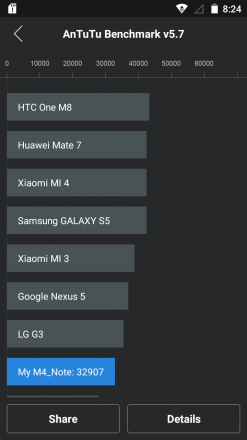
Mlais M4 Note Antutu Benchmark
The Mlais M4 Note was my daily driver for a week and I pound on it. I usually get excited about new phones and the fact that this looked so good, felt so good and was so cheap intrigued me, so I tried a ton of things on it. First off, the entire user interface is smooth as butter. I experienced absolutely no sluggishness in the animations of Lollipop, no sluggishness when pulling up Google Now, and absolutely no stutter with social apps.
Youtube is my go-to video player and I use it for news, entertainment and music, so I consider myself a pretty heavy video watcher. The Mlais M4 Note handled all quality videos well, without any frames getting lost and without the UI going crazy. It was just as smooth and silky as a Nexus 5 or even a Nexus 6 would be on stock Android.
Gaming was great on the phone, Asphalt 8, Marvel Future Fight and a ton of other intensive and less-intensive games ran smoothly. What impressed me when it comes to gaming is that the phone didn’t overheat. It did overheat, however, when using the camera or when installing a lot of apps on it. But otherwise, the Mlais M4 Note remained at a comfortably cool temperature.
There has to be a fault with this phone, I thought to myself, and I suspected that it would be the battery life after seeing that the UI behaved very well and the phone could handle anything I threw at it. It wasn’t the battery life. I was surprised that after running Antutu benchmarks, playing Asphalt 8 for an hour, playing Marvel Future Fight for 30 minutes, catching up on Youtube subscriptions for 2 hours, browsing and posting on Instagram for an hour, checking Facebook, messaging and using the camera extensively, I still had more than half of the battery left.
Now this was all done on Wi-Fi and there were no calls involved. Although the Mlais M4 Note is a smartphone with 4G LTE, I didn’t get a chance to try that feature out. So I can’t honestly speak of battery life when usage involves calls and 4G LTE. But with Wi-Fi, the Mlais M4 Note battery life is very impressive. I could use this phone for two days and still have charge left when I would go to bed. In my book, that’s rather impressive for a Chinese smartphone.
Then I found the fault with this beast. The Mlais M4 Note camera, although beefy, has a few issues. The good things about the camera: flash photography is ok, there are tons of modes and features to use and I especially liked the 3D photo feature, the selfie camera and the beauty mode are effective and high-quality and the camera is very fast and responsive. The bad: overexposure. This was truly annoying. As soon as I tried taking a photo which contained at least a bit of sunlight, exposure would go crazy. White backgrounds everywhere, overexposed subjects and just plain bad photos. At the same time, another thing that the Mlais M4 Note camera fails at is capturing motion.
The manual settings that you can access through the Mlais M4 Note camera do help with overexposure issues. If you have the know and the patience to dabble in settings, you will get good photos out of the smartphone. But automatic mode did not shine that much. Most of the photos I took on auto mode were quite grainy, even though there was plenty of light to go around. For on-the-go photography, quick snapshots and such, the Mlais M4 Note is great, because it’s fast. From the lock screen, you just draw a C on the display with your finger and the camera pops up in less than a second and you can snap a photo immediately, without any lag or stutter. Focusing is also great, for that matter, and it’s also speedy.
Seeing as the Mlais M4 Note price is set at just about $150, you shouldn’t expect flagship performance out of it. But you can, and that’s why I would recommend this phone to anyone who doesn’t have the cash to get a Galaxy Note 4 or any other flagship for that matter. It will do the job, I promise you. That is if you’re not a big photography enthusiast. In that case, I would not recommend it. But if you need a smartphone camera just for the occasional Instagram photo or plain snapshots, the Mlais M4 Note can handle that. You can learn a bit about camera settings while fiddling to get a good shot, which can be fun in the long run.
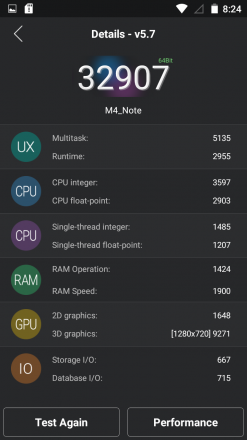
That was my experience over a week using the Mlais M4 Note. Now let’s move on to what actually made this experience so positive, and honestly surprising. Let’s start at the beginning, which is display. The Mlais M4 Note display is a 5.5 inch IPS display with a 1280*720 resolution. It’s not much and it doesn’t have a lot of protection on top, which is why I would recommend using this phone with a Dot View case, which comes in the box when you buy it.
The Mlais M4 Note display is not even close in quality to the Galaxy Note 4 display, let me say that right off the bat. But it’s as good as a Nexus 5 display and it’s as good as a Galaxy S4 display, even better. It’s bright enough, crisp enough and you won’t be getting pixelated on it anytime soon. But the brightness is a problem. I haven’t used adaptive brightness, because I find that most of the time, it doesn’t work properly so I always set mine according to my needs. The nits that the Mlais M4 Note display can go through are few. When pulling brightness to the max, you will end up with a bright screen, but in outdoor environments, it won’t help too much, you will still have to squint. Now for the minimum brightness: that’s what bothered me. Even though I set brightness to the minimum, the change that happened was very minimal.
I like to be able to set display brightness to low and be comfortable with it, as in actually see the difference and not have to say that wow this hurts my eyes. That’s not the case with the Mlais M4 Note. There’s not much of a difference between minimum brightness and maximum brightness. But you can see the display most of the time and unless you sit in bed checking Instagram in the dark, the not-so-low low brightness setting will not bother you. I don’t recommend sitting in bed with your phone before going to sleep, it will interfere with your sleep – just to put that out there while we’re on the topic.
Since display quality can be a trade-off for the price, I eventually ended up being pretty comfortable with the Mlais M4 Note display. I got used to it not being that high quality or customizable so to speak, and after two days, it didn’t bother me at all. But it’s good to note that this might be a downside to the smartphone. I don’t see it as a deal-breaker, at least not for me, but it might be for those who prefer QHD displays and AMOLED displays.
Moving on to performance, I already said that it was exemplary for such a pocket-friendly smartphone. The Mlais M4 Note gets a 64 bit MediaTek MTK6732 quad core processor backed by an ARM Mali760 MP2 GPU, 2 GB RAM and 16 GB internal memory, with a microSD card slot that supports cards up to 64 GB extra if you need it. The Mlais M4 Note is made with Lollipop in mind, and it behaves accordingly. Although MediaTek CPUs are not the bees knees, they’ve evolved a lot and the performance the MTK6732 manages to get is pretty darn good, in real life.
I’ve mentioned that the Antutu benchmark scores for the Mlais M4 Note were not that shiny. But the low scores is truly not reflected in the phone’s behavior in real life usage. It doesn’t stutter and it doesn’t get slow with extensive use. For example: I started up the phone, connected all my Google accounts, the proceeded to install about 20 apps one after the other and by the time that was finished, I was about ready to try them all out, and I did. And the Mlais M4 Note took it like a champ. It did overheat during installation, but after that was done, it went back to its normal, cool state.
Now to gestures! Gestures are good with the Mlais M4 Note and most of them work like a charm. Except the most important one. The unlocking gesture. You can unlock the phone by either pressing the power button on the side, the home button on the front or swiping up from the home button. That swipe up did not work well. On the first two or three tries, it worked, after which it stopped working. It showed me that the gesture was registered, but the unlocking didn’t happen. That’s something to keep in mind. I would use a knock code if I were you, because it does feature that. Or just use the button to unlock.
On the other hand, when using the camera gesture during the time the Mlais M4 Note was locked, was smooth. I just drew the C and the camera popped up immediately. It’s good to know that this gesture works every time, but it’s weird that the swipe up gesture doesn’t. There might be a software issue there, for all I know.
Heading towards speakers, there’s one lone speaker on the bottom part of the back panel. It’s not great. It’s decent, but it’s not great. The Mlais M4 Note is not an HTC device, so don’t expect that quality of sound. The speakers are pretty silent, compared to other phones. It can’t compete against current flagships, but it can’t compete against current mid-rangers either. Luckily, I’m a headphone type of girl, and with headphones, I actually felt like the sound quality was better than on my previous daily driver, the LG G3. But that depends a lot on headphones, too. Fyi, I used a generic pear of over-ear Gumdrop headsets and they worked marvelously with the Mlais M4 Note.
Now for the part that I didn’t like about the Mlais M4 Note that much: camera. The device has a 13 MP shooter on the rear with a flash and a 8 MP with 88% Wide-angle camera on the front. There’s a bit of a mystery here, on my part. The specs of the phone online say that the Mlais M4 Note camera on the front is an 8 MP shooter, but when you end up in the camera settings and choose your image sizes, it’s only a 5 MP shooter. A bit odd. But the selfie camera is very good, I loved the experience. The beauty mode that you could use was great, it just airbrushed my face a bit and made my eyes bigger.
The rear camera on the Mlais M4 Note is a 13 MP shooter and it performs accordingly. To be honest, it performs in an average manner. Let me put it this way: 60 % of the photos I took were good, 40 % were botched completely, so it’s a hit or miss situation with the camera. In low light conditions, it performed decently, but not too well. The photos did end up being grainy and messy, but with flash, it was quite ok. In bright environments, it overexposed a lot. I played around with settings and did manage to get good shots in well-lighted places with sunlight all over the scenery, but I did have to fiddle a lot.
Capturing moving objects is not fun either. Most of the time, the subjects of my photos ended up with blurry tails and faces and I’m talking about cats here, yes. Otherwise, face tracking was ok, autofocus was exemplary, close-up photography is absolutely great and if you set the modes right and prepare your shot a minute before, you’re going to get good photos. One big plus for the camera, though: it’s fast. And I mean really fast. It takes virtually nothing for it to process the images, unless you’re doing a 3D photo or a panorama.
Since we’re on the topic of 3D photos, here’s what I learned. The Mlais M4 Note saves the 3D photos in .MPO format and makes each photo up out of 25 individual shots. And they’re awesome. I can’t view them on my PC as I would need I don’t know what kind of software, but having them in my gallery is very fun. I managed to take a shot of my boyfriend doing the crazy-head-butt-mental=institution-horror-movie-ghost move and it came out eerily good. I hope that you know what I’m trying to say: you know those horror flicks that happen in asylums and there’s suddenly that shot of a mentally ill girl in the corner whose head seems to be whirring with odd faces on it? That’s what I got with the Mlais M4 Note using the 3D camera feature. It’s not its purpose, but it does it perfectly anyhow.
Overall, the Mlais M4 Note is a very, very good cheap Galaxy Note 4 clone. It doesn’t get the features you’re going to get with the Note 4, it doesn’t have good speakers and the camera can be challenging at first, but you’re getting a lot more than that if you decide that this phone is worth it. I especially loved the stock Android 5.0 Lollipop experience with absolutely no bloatware aside from the usual calculator, Play Store and Messaging apps. I would recommend the Mlais M4 Note to someone who is an average user and doesn’t mind having to fiddle with the camera, but I would also recommend it to a power user who doesn’t use the speakers that much. As I’ve said before, I’ve tested this phone for a week and it got a B from me. A week’s worth of testing doesn’t seem like much, but the Mlais M4 Note demonstrated that it can impress in that short amount of time.
Even though the Mlais M4 Note doesn’t get features like a fingerprint sensor, heart rate sensor, wireless charging and the likes, it still manages to impress. Oh and it charges very fast. I had it fully charged after it was completely depleted in an hour and a bit, which was great. The Mlais M4 Note wants to give you the Galaxy Note 4 experience at a fraction of the cost, and while it doesn’t give you exactly that, it gives you an equally good and fun experience. The phone’s bestselling points, in my opinion, are: design, software, battery life and performance, and that’s about enough for me. If you want a phone that looks good, works good and can be a daily driver, this one can be your perfect pick.
Follow us on Mlais Website, Facebook, Twitter or G+
Follow us on Mlais Website, Facebook, Twitter or G+
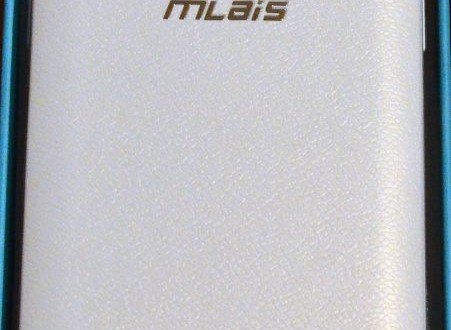


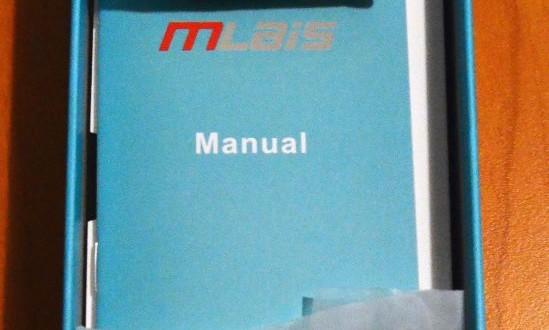
没有评论:
发表评论